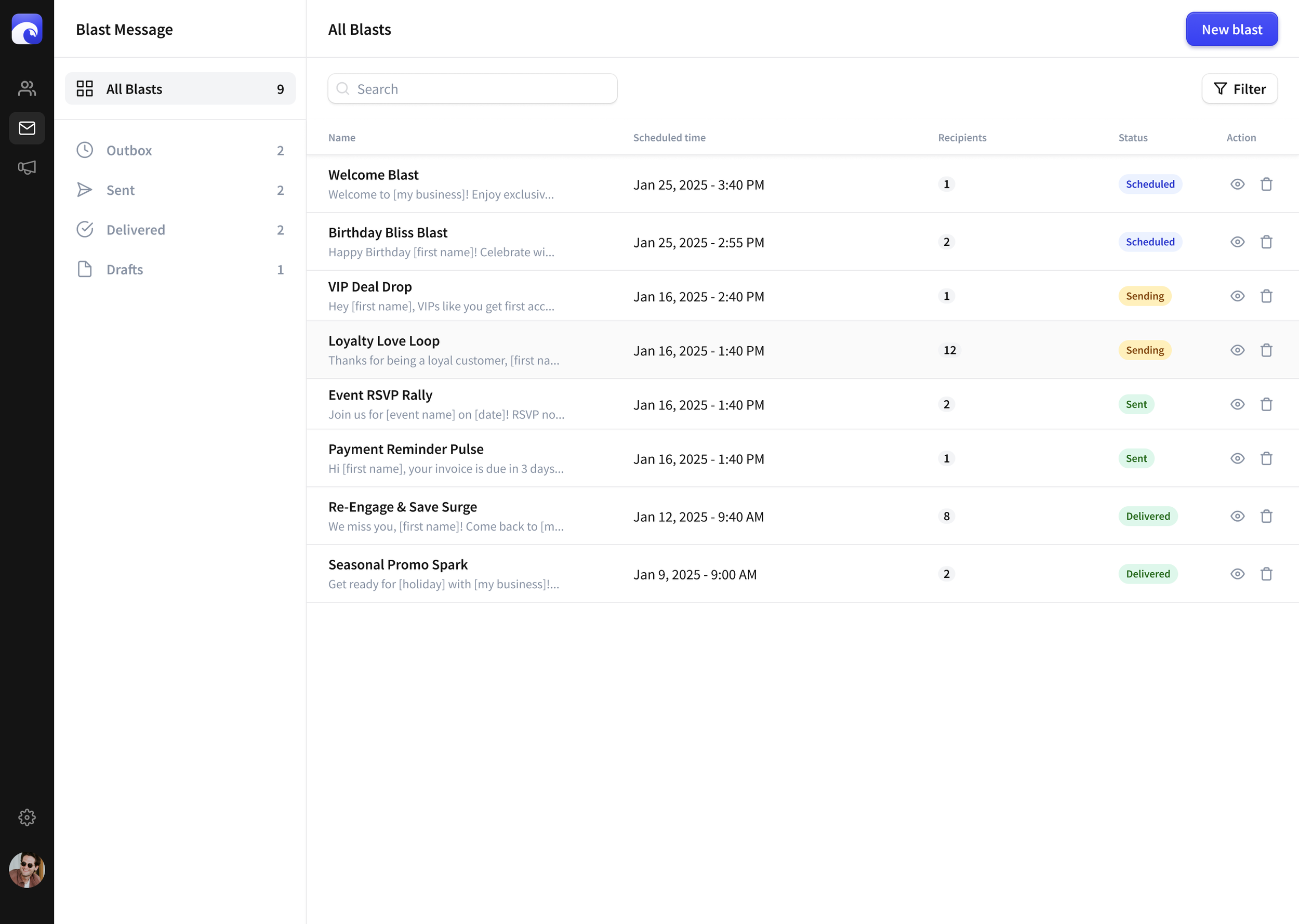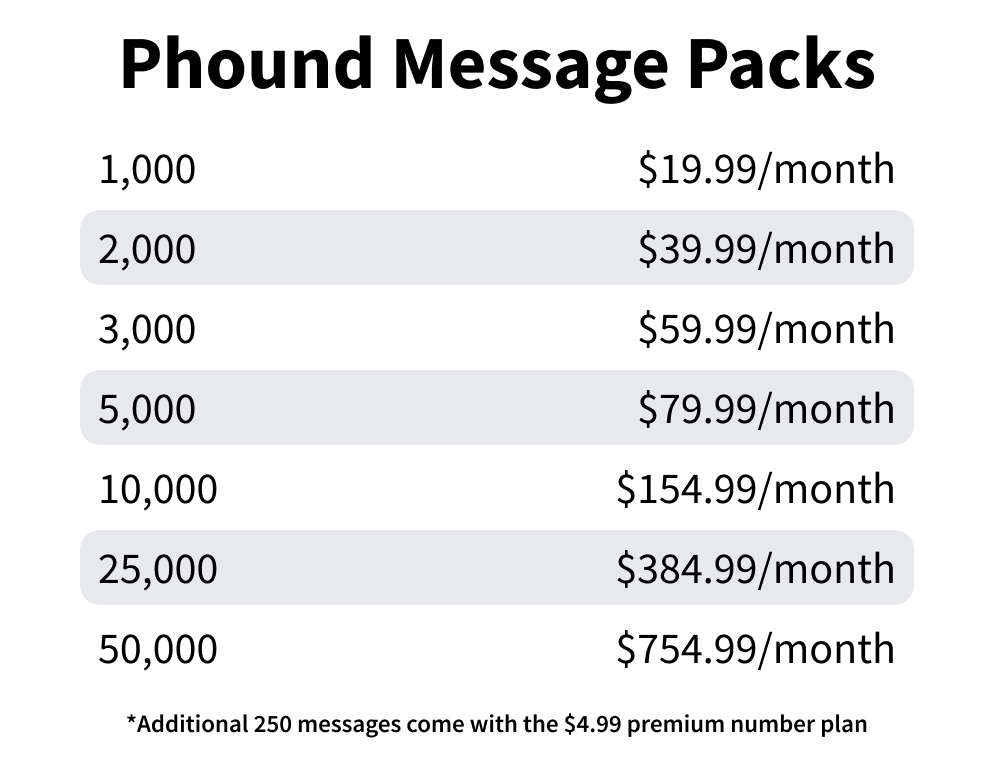Phound Wave: Transform Your Broadcast Messaging
Send thousands of automated messages for birthdays, anniversaries, or timed campaigns!
Why Choose Phound Wave?
Phound Wave is the ultimate broadcast messaging add-on, empowering individuals, professionals, and businesses with secure, personalized, and efficient communication. You can send targeted messages, schedule campaigns, and automate personalized blasts like birthday or anniversary greetings—all within one intuitive platform.
Switching to Phound Wave streamlines your communication by consolidating multiple platforms into one secure, user-friendly app. Plus, you can port your existing number from another broadcast messaging service to maintain your virtual identity, ensuring continuity and trust with your audience.
Key Features
Schedule Campaigns
Plan and automate your messaging campaigns to reach your audience at the perfect time.
Automated Blasts
Send personalized birthday, anniversary, or promotional texts to keep your customers engaged.
Cost-Effective
Save money by consolidating your messaging needs into one seamless platform.
Port Your Number
Easily transfer your existing number from another service for uninterrupted communication.
How to Sign Up
Navigate to your “Account” page and select “Subscriptions”
Scroll down to “Add-ons” and select Phound Wave
Fill out subscription details
When you first open Phound Wave, you’ll be prompted to fill out the TCR registration form—this is required to start sending blasts.
Once you’re approved you’re good to go!
Switch & Save! Bring Your Number From Another Service
Tired of juggling multiple messaging platforms? Phound Wave consolidates your communication needs into one seamless app, saving you time and money. Port your number, automate your campaigns, and connect with your audience like never before.
Join thousands of businesses using Phound to streamline their messaging.